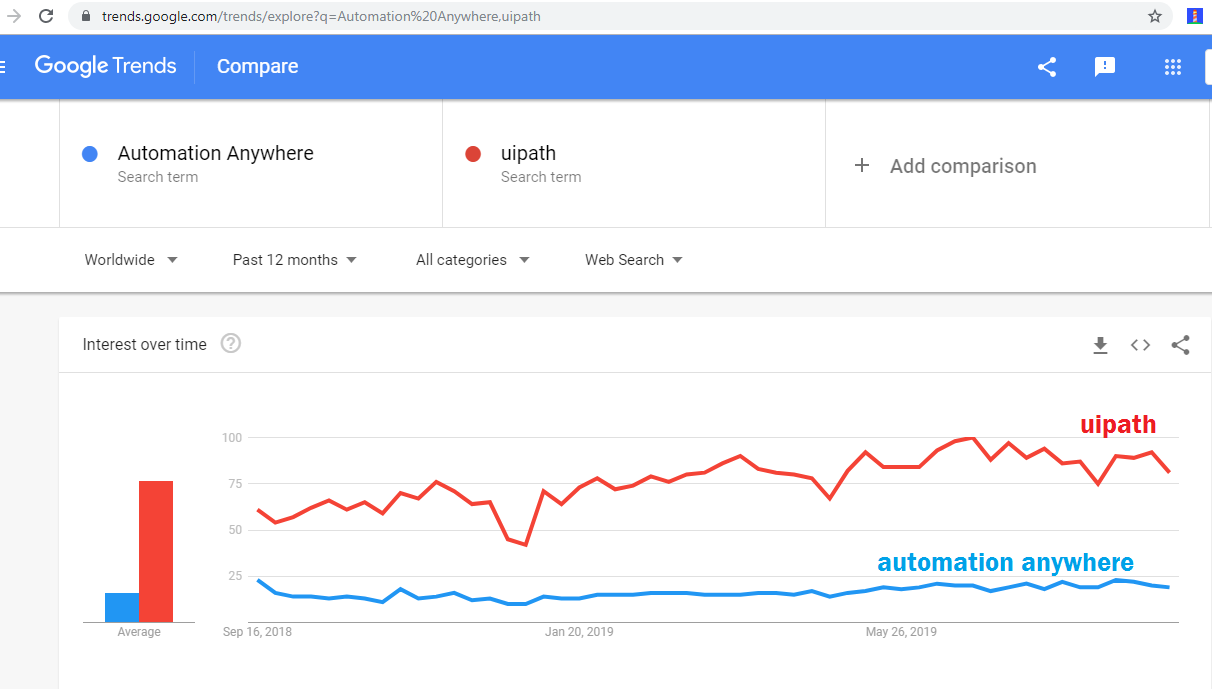Q1) Why UiPath is the Best in all Robotic Process Automation Tools?
RPA UiPath is an enterprise computing platform dedicated to automating business process.
It provides the below options full compliance with the enterprise security and governance.
- Process modelling
- Change Management
- Deployment Management
- Access Control
- Remote Execution
- Scheduling
- Execution monitoring
- Auditing
- Analytics
Q2) What are the components in UiPath ?
UiPath Studio :
This is mainly used to implement Process, Automation or Bot Designer.
UiPath Robot :
This is used to Execute Process (Run Automation) in the studio
Uipath Orchestrator :
This is Central repository of the Bot. This is Web Based application is used for remote control, governance and execution of robot. i.e deploy, Schedule, Monitor.,
UiPath Explorer:
Spying Element Tool – Used to get the selectors
Q3 . Explain UiPath Robotic Enterprise Framework Template in the Main workflow
UiPath Robotic Enterprise Framework Template Main workflow contains 4 States. They are …
1.Init state
2.Get transaction Data State
3.Process Transaction State
4.End Process State
1.Init state : Re Framework main workflow, in this Init state Bot automatically reads configdata from excel or orchestrator and that config data will add to dictionary. It will initialize the application based on configdata. Configdata is in dictionary, in the form of key and pair values(mapped values). We have to use dictionary key values in our process implementation. No need to create Dictionary by default dictionary was created. Just we have to use it. After successfully initialization of the Application it will go to Get transaction Data state.
2.Get transaction Data State:
It reads transaction item that transaction item comes from where the data is store whether data is in Excel or orchestrator Queue. According to config data we have to change Arguments at invoke Get Transaction Data and as same as change It in Argument panel. Replace QueueItem with DataRow (Brose for type…system.Data.Datarow…Select..DataRow) If the Transaction data is in excel. TransactionItem type is QueueItem when data is in Orchestrator Queue. TrasactionItem Type is QueueItem by default at Argument panel. Get Transaction Data State send one by one TransactionItem(Data) to ProcessTransactionState upto end of total Data. After Ending data(There is no data in Get Transaction Data) It will Redirect to EndProcess
3.Process Transaction State:
We are implementing Business logic In this Process Transaction State. Process Transaction State has three connectors..1 Success, 2 Business Exception, 3.System Exception
A.Success:
The transaction successfully is done in this Process Transaction State. It will Redirect to Get Transaction Data to take an other transaction item. Get Transaction Data will send Next Transaction item to Process Transaction State
B.Bussiness Exception:
In case any error Raised in this Process Transaction while processing transaction item this is called as Business Exception. Whenever Business Excepton raised that time It will again Redirect to GetTransactonItem to take an other TransactionItem.
C.System exception:
System Exception occur whenever Application is not responding…Etc. It will redirect to InitState to Reintialize the Application. After re initialize the application again, it will go to GetTransactonState. If there is no data in this GetTransactionData, It will be redirected to EndProcess to close the Application.
4.End Process State:
We use this state to close the application
If any system Exception occurs in InitState, it will redirect to EndProcess to close the Application And In Get Transaction Data, After completing all TransactionItems(Total Data)(means no data in Get Transaction state) at this time also Redirect to EndProcess to close the Application.
Q4 . What are the difference types of Scrapings
Ans) 1.Screen Scraping and 2. Data scraping
Q5. What are thd diffrent types of Scraping methods or Screen scraping methods or output methods ?
1. Full text
2. Native
3. OCR
Q6. What is the ouput property of Screen scraping ?
Ans) Text (String)
Q7. What is the output property of Data Scraping?
Ans). DataTable
Q8. What is the difference between screen scraping and data scrping?
Ans)
Screen Scraping:- It will extract unstructed data from open application and output property is “Text”
Data Scraping:- It will Extract Structued data from open application and output property is “DataTable.”
Q9. what is the difference between “If ” activity and “Flow Decision” Activity.
If Activity:- It contains braches. we can use this activity in both “Process workflow” and “Transactional Process”
Flow Decision:- It contains directions. We can use this activity only in “Transactional Process.”
Q10. What is the difference between execute Query and Execute non query?
Execute Query:- It will execute only DRL Commands i.e., “Select Query”
Execute Non-Query:- It will executes DML Commands i.e., ( insert, update and delete )
Q11. What is the output property of Execute query.
Ans) output property is Datatable.
Q12. What is the output property of Execute-non-Query?
Ans) integer (i.e number of rows affected will be return.)
Q13. What is the output property of Connect Activity?
Ans) Uipath.database.databaseconnection.
Q14. What is the difference between excel Activities and workbook Activities?
Excel Activities:- if you wants to use excel activities always we have to use excel applicationscope Activity. It will always open the excel file read and write the data. if Ms-Excel installed in that machine we can use excel related activities.
Workbook Activities:- without using excel application scope we can automate excel. without opening excel application it will read and write the data in excel. Without having Ms-Excel in that machine we can automate excel.
Q15. What is the ouput put property of Readrange Activity.
Ans) Datatable.
Q16. How can u read all the sheet name from excel.
Ans) Getworkbook sheets is the activity.
Q17. What is the output property of Getworkbook sheets Activity.
Ans) Output is “List” type. we can read that list by using for each activity.
Q18. What is the output propety of get cell color Activity?
Ans) System.drawing.color.